
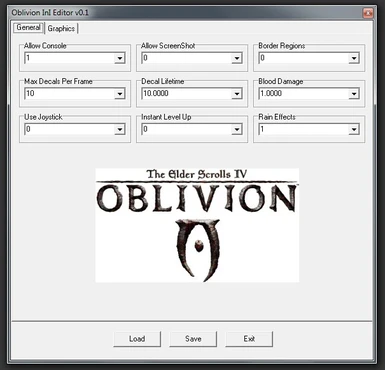
Also, while you're there, right-click your Morrowind.ini file, look at its properties, and make sure that it is NOT read only.

If either of these lines are missing, then copy and paste them into your Morrowind.ini file. If that doesn't work, open your Morrowind.ini file (located in C:\Program Files\Bethesda Softworks\Morrowind) and find the Archives section. try right-clicking the Morrowind.exe file (located in C:\Program Files\Bethesda Softworks\Morrowind), choose the Run as Administrator option, then try playing. If you're using Windows Vista, then I'm afraid I don't know a very good way to fix this problem. Now, about your snowflake error, if you're using Windows XP, then you should disconnect from the internet, disable any anti-virus, anti-spyware, or firewall software you're using (these programs can mess up the installation) and reinstall Tribunal and Bloodmoon (in that order).


 0 kommentar(er)
0 kommentar(er)
